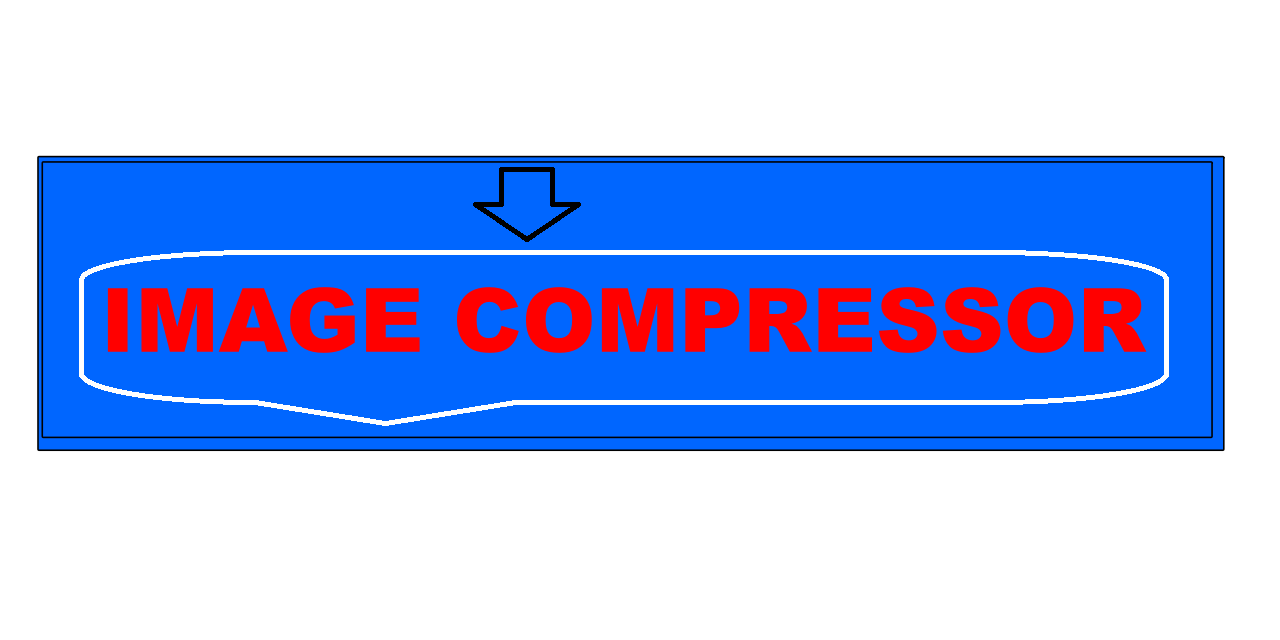
Effortlessly Compress Images to 20KB
Reducing image file sizes is critical for web performance. Our tool uses advanced algorithms to strip unnecessary metadata and optimize pixel data without destroying visual fidelity.
- Upload any JPG or PNG image from your computer or mobile device.
- Adjust the compression slider (60-80% is recommended for 20KB targets).
- The tool automatically converts and compresses the file instantly.
- Download your optimized image for free.
Lossy vs. Lossless Compression: What You Need to Know
When you compress an image to 20KB, you are typically using lossy compression. This method permanently removes some data to achieve significantly smaller file sizes, which is perfect for web browsers and mobile apps where speed is the priority.
Optimize Your Storage Space: Supported Formats
Our platform supports all major web formats. Understanding these formats helps you choose the right one for your needs:
- JPG/JPEG: Best for photographs and complex images.
- PNG: Best for logos and images requiring transparency.
- WebP: The modern standard for high-quality, ultra-small web images.
Privacy Matters: Secure Image Processing
We take your privacy seriously. Your images are processed temporarily on our secure servers and are automatically deleted after the task is finished. We do not store, share, or view your personal files.